
When deciding whether to stay native and use Dynamics 365 contact center versus using a certified third-party contact center for Microsoft Teams, you could ask 100 different people and get 100 different answers.
To prove the variation and differing use cases here, we’ve gone out and asked 10 (100 was probably overkill) Microsoft experts for their opinion, based on their work with organizations similar to yours.
Here’s what they had to say at a glance:
| Decision Criteria | Choose Dynamics 365 Contact Center When | Choose Third-Party Contact Center When |
| Size | Large enterprises (1,000+ agents, ideally 10,000+ seats) | Small to medium-sized organizations (sub-1,000 agents) |
| CRM Usage | Already using Dynamics 365 CRM or Customer Service | Using third-party CRMs (Salesforce, ServiceNow, Zendesk) |
| Microsoft Ecosystem | Deep Microsoft ecosystem adoption (Teams, Azure, Office 365) | Mixed technology environment or not Microsoft-centric |
| Implementation Complexity | Have resources for complex integration projects | Need quick, straightforward deployment |
| Pricing & Licensing | Comfortable with annual commitments and minimum license thresholds | Want predictable pricing and flexible licensing |
| Development Resources | Have in-house developer resources for technical implementation | Limited technical resources or prefer plug-and-play solutions |
| Configuration Needs | Can handle complex configuration and longer implementation times | Need quick configuration and faster time-to-value |
| Customization Needs | Need highly customized, large-scale operations | Need specialized or niche capabilities |
| Deployment Speed | Can invest time in comprehensive setup | Want rapid deployment and easy setup |
| Integration with CRMs | Dynamics 365 is primary CRM platform | Using multiple CRMs across departments |
| AI Integration | Want tight integration with Microsoft AI and Copilot | Want flexibility with multiple AI models and providers |
| Teams Phone Usage | Using Teams Phone as primary phone system | Not using Teams Phone or using alternative phone systems |
| Data Management | Want unified data layer across Microsoft products | Only need call data synced to CRM |
| Scalability | Running high-volume operations across multiple departments/geographies | Need lightweight, easy-to-manage contact center |
1. Tom Arbuthnot, Founder of Empowering Cloud
Tom Arbuthnot, Microsoft MVP at Empowering.Cloud spends a lot of time discussing and researching the Microsoft Teams Ecosystem. You only need to look at their Microsoft Teams Contact Center Comparison, for example.
“Dynamics 365 Contact Center offers comprehensive capabilities but comes with significant complexity. Implementation requires a complete integration project, making it best suited for organizations already using Dynamics for CRM or customer service or having advanced needs.
Microsoft Teams-certified contact centers bridge the gap between the need for more than native Teams functionality through to full omnichannel solutions with seamless Teams integration. These solutions offer varying levels of sophistication to match different organizational needs.
Through Unify and Teams Phone extensibility, certified ecosystem contact centers can now access the same Azure Communication Services and deep Teams integration that powers Dynamics 365 Contact Center. This creates an ecosystem where organisations can choose their preferred solution with the same level of Microsoft Teams integration.”
2. Blair Pleasant, President & Principal Analyst, COMMfusion
“Dynamics 365 Contact Center is a good option for Microsoft shops and those using Dynamics 365 CRM and leveraging Azure infrastructure, as Dynamics 365 is optimized for Dynamics 365 CRM.
If you’re using a third-party CRM like Salesforce, Zendesk, ServiceNow, etc, there are other CCaaS options that have better connections and more native integrations.
CCaaS vendors like NiCE, Five9, Talkdesk, etc. have more connectors and integrations, more mature and sophisticated WEM capabilities, and more flexibility for customization.”
3. Chris Goodwill, Solution Specialist at Symity
“We’re seeing that clients who are very Microsoft-centric already are very interested in the platform. So when they have an investment in Dynamics 365 products or Phone System, most are looking to consolidate to one vendor or one partner and move away from third party UCaaS and CCaaS to just Microsoft—particularly when they have Dynamics 365 Customer Service already as they can just use add on licencing.
Although we’re seeing those with third party CRMs just as interested. Workforce management is in the product now, so customers can see significant savings by moving away from third-party platforms like Verint and Calabrio.
As it’s built using the Dataverse (low-code platform for Teams), all customer data across Microsoft products sits in one layer. But right now the driver is those Microsoft centric customers.”
4. Tim Banting, Head of Research & Business Intelligence at Today Digital
“The appeal of Dynamics 365 is clear: a single vendor, tight integration with the rest of the Microsoft stack, and built-in AI that promises to streamline operations. It makes perfect sense for Microsoft-first companies to help reduce technology sprawl.
But the decision is not always simple. There are repeatedly three challenges when businesses blindly adopt Dynamics 365:
Complex to configure: Not quickstart; leading to long implementation times and higher development and/or consulting costs.”
Unpredictable pricing: With annual commitments and minimum license thresholds.
Requirement for in-house developer resources: Rarely a plug and play solution, IT needs experience across more technical and data-heavy apps.
5. Craig Chiffers, Microsoft 365 Subject Matter Expert
“Dynamics 365 Contact Center works for customers already either using Dynamics or for those who want tight integration with other Microsoft apps, and even see things like presence in Teams easily. You can easily extend Dynamics using Power Apps and Copilot Studio with no code/low code.
Third-party solutions are more suited to customers that don’t use Dynamics today, or need a particular niche skill that Dynamics can’t—or for customers that don’t use Teams voice as their phone system.”
6. David Macias, Contact Center Consultant at Square O
“What I tell my customers when they ask about Dynamics 365 is…You should consider Dynamics if the majority of the following apply to you:
You already have a strong Microsoft budget, live and die inside of Teams, and a great Microsoft relationship.”
Be large. Dynamics doesn’t seem focused on the sub 1,000 agent seat call centers. Heck I might argue that they don’t want anything in the sub 10,000 seat. They want big fish.
You’re already on Dynamics or are on the hunt for a new CRM.
You’re okay with having your CRM data replicated into Dynamics and then back out of Dynamics to your CRM—essentially having to manage two CRMs.
7. David Maldow, Founder of Let’s Do Video
“Like many Microsoft offerings, Dynamics 365 Contact Center makes the most sense when you’re already deep in the Microsoft ecosystem, especially if you’re using Teams and other Dynamics 365 tools.
It’s hard to compete with native integration, unified data, and a single-vendor strategy.
However, it isn’t necessarily the best contact center solution for every situation. There are several third party vendors who focus solely on contact center software. They may have benefits like more advanced routing, a better UI for your agents, quicker rollout on cutting edge AI features, and potentially lower costs.
Also, if you have a specialized use case, you’ll likely need a third-party solution that’s purpose-built for those needs. For example, Dynamics 365 is still catching up in support for handling customer chats from WhatsApp, Facebook, web chat, etc., all in one place (omnichannel messaging).
In short, Dynamics 365 Contact Center is a strong choice for Microsoft-first organizations, but it’s worth exploring third-party options if your needs go beyond what Microsoft currently offers.”
8. Tim Suley, Product Marketing Manager at CentrePal
“When deciding if Dynamics 365 Contact Center is right for your organization, I always suggest thinking practically about how and where your agents work. If they spend their days buried in the CRM, Dynamics 365 can be ideal. It’s powerful, and extremely flexible. But that flexibility does mean a bigger uplift when it comes to set up and ongoing management.
At the other end, Teams Queues does a good job if you need basic call routing and handling for internal teams or low-volume contact centers. But there’s a real sweet spot in between third-party Teams-native solutions.
These solutions give you strong enterprise-grade capabilities, like intelligent routing, CRM integration, analytics, and AI—but in a way that feels easy and familiar because it sits within Teams. So, if you value collaborative support and want a powerful contact center without the overhead, that’s the direction I’d recommend exploring.”
9. Mefteh Werghemmi, Co-founder at Heedify
“Choose Dynamics 365 Contact Center when:
1. Dynamics 365 is your central business platform. It makes sense to consolidate all customer interactions under one unified system.
Choose a third-party contact center when:
1. You have a mixed CRM landscape.
2. You only need to sync contact center data to your CRM.
3. You want a Teams-native voice experience (without using Azure Communication Services minutes).
4. You need flexibility in AI integration.”
10. Luca Isola, BDM Microsoft EU Channel at Imagicle
“An IT manager, choosing between Dynamics 365 contact center and a third-party solution would typically come down to the scale and complexity of their operations.
For small to medium-sized organizations, where ease of deployment, straightforward configuration, and native integration with Microsoft tools like Teams are priorities, a third-party solution is preferred—especially if requirements focus on core features like call routing, reporting, and simple queue management.
In contrast, larger enterprises running high-volume operations across multiple departments or geographies generally require a platform like Dynamics 365. These environments often demand advanced capabilities like workforce management, quality monitoring, CRM-driven workflows, and AI-powered dialers, which are built to handle thousands of agents and deeper integration into business processes.
Ultimately, the decision hinges on whether the organization needs a lightweight, easy-to-manage contact center for essential workflows or a full-featured enterprise-grade platform for highly customized, large-scale operations.”

What are the third party contact centers for Microsoft Teams?
Microsoft runs a certification program that ensures each contact center passes strict criteria to be classified as “for Teams”.
Below is the current list of third-party contact center vendors that hold this certification.
Audiocodes
Voca by Audiocodes is a Unify-certified contact center based on Azure Communication Services. It provides conversational AI, smart IVRs, and an omnichannel experience in a single app within Teams. Its focus is on concurrent channel billing and a lean implementation; often set up in less than one day.
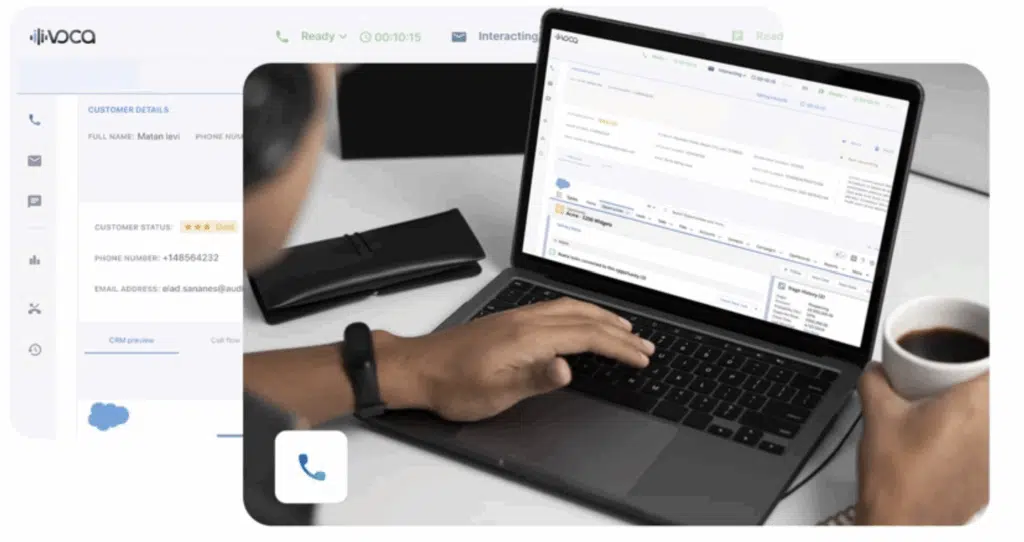
Imagicle
Imagicle leans on AI to provide an omnichannel solution including voice, chat, automation, agent workspaces and compliance recording—neatly integrated into Teams.
Landis Technologies
Known for its attendant console and contact center solution, providing real-time analytics, call recording, and customizable wallboards.
CentrePal
CentrePal is a fully native, certified solution built for Teams using the Extend integration model, offering voice, chat, advanced routing, and reporting within the Teams client.
Five9
Delivers a Teams-enabled contact center with consolidated directories, intelligent routing, and global calling capabilities.
8×8 Contact Center
Provides omnichannel engagement and analytics tightly integrated with Teams.
Luware
Luware Nimbus covers both basic receptionist and complex contact center requirements. Luware claims to tailor every solution to differing customer needs.
Webex Contact Center
Certified for Teams, our friends at Cisco help combine self-service, AI analytics, and omnichannel communications using Teams Phone.
Heedify
Offers a smaller-scale contact center for those who don’t need an expensive omnichannel solution. There’s also an attendant console option for busy receptionists who don’t need a full contact center license.
Enghouse Interactive
As one of the first companies to create a contact center “for Skype for Business”, it’s natural that the Enghouse Interactive contact center integrates with Teams. You can use its skills-based routing, call center metrics, voice and digital interaction recording, and quality management without leaving the Teams app.
ComputerTalk (ice Contact Center)
ComputerTalk has undergone the Microsoft certification process to enable its intelligent call routing, AI-enabled chatbots, and real-time monitoring inside the Teams app.
Anywhere365 (AnywhereNow)
With a name like anywhere, you’d be right to expect the AnywhereNow agent console is accessible inside Microsoft Teams. A standout feature is the call deflection to WhatsApp.
Genesys
A fully-fledged omnichannel contact center in its own right; you can now embed the Genesys agent console while backed by Teams Phone calling.
In summary: When to use Dynamics 365 contact center?
Thanks to the input from those in the community and on the frontline working with customers, it becomes clear when the right time is to use Dynamics 365 for your contact center.
- Choose Dynamics 365 Contact Center if you’re a large organization deeply invested in the Microsoft ecosystem and need advanced integration and scalability.
- Opt for a third-party solution if you need rapid deployment, use multiple CRMs, or require specialized features with simpler setup.
Need help implementing a contact center with Microsoft Teams?