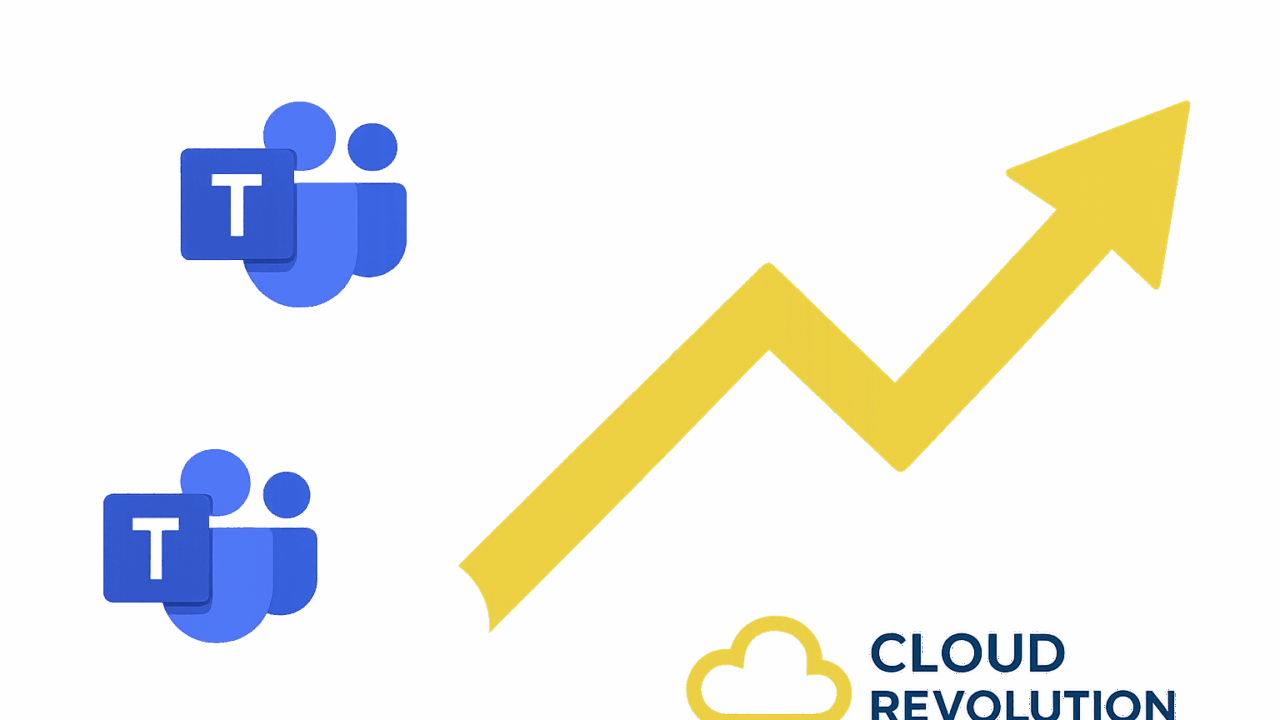
When you make an investment into Microsoft Teams, it must be exactly that: an investment.
Many businesses make the faux pas of subscribing to licenses, enabling rooms, and buying new equipment and treating Teams as an expense.
When you get Teams deployments right, it can be like a savings account:
- You put money in
- Time passes
- You receive elevated returns
If you’re fighting to justify further components or struggling to see a long-term path to your Teams return on investment, read on to audit your genuine costs and take action to extend the value of your Teams deployment.
What are the actual costs of Microsoft Teams?
Aside from your standard Teams license, there’s a lot going on in the Teams ecosystem.
If you have any of the following, there’s likely an extra cost associated:
- The core Teams license
- Teams Premium
- Handsets and meeting room equipment
- Shared device licenses
- Compliance call recording
- Extra reporting and analytics
- Setup and training time
- Ongoing provisioning of new users
- Moves, adds, and changes
- Storage and CDN
- PSTN connectivity
- Integration with existing apps and systems
- Copilot (and other AI possibilities)
While the goal of this post isn’t to highlight the “real” costs of Teams, it’s important to understand exactly how much is going into your investment. One study puts the average Teams costs for a 1,000-user business at $404,118.04 per year.
So, you can see why it’s important to know how to get the biggest bang for your buck.
8 Steps to extend your ROI of Microsoft Teams
1. Connect all your devices to Teams
You know all those vendors whose marketing teams have been preaching that a single platform play is most beneficial?
Well, when it comes to balancing the books, they’re not wrong. If you can run one core phone system (i.e. Teams Phone), and connect all your devices—new and existing—then there’s no need for a secondary phone system or duplicate costs associated with running multiple platforms.
The barrier to full migration has long been the lack of support for devices like DECT phones, analog phones, and paging systems. Now, thanks to the introduction of the Microsoft SIP gateway, you can connect almost any device to Teams Phone and benefit from a single pane of glass for administration and remove the need for legacy maintenance contracts.
For example, you can now migrate from Cisco Call Manager to Teams with relative ease. As long as you have the expertise in-house or support from a partner, moving all your devices to Teams is now possible.
You may also like: Microsoft Teams Phone Proof of Value
2. Ensure genuine user adoption
The most common pushback to further investment in Teams is that users aren’t using what they’ve got already.
Now, while it’s hard to tangibly prove whether they are/aren’t (although monitoring tools do exist), you can take proactive steps to enable users to get the most out of Teams.
It starts at the very beginning:
- It must be incredibly simple to use
- It must be incredibly easy to get support
Here’s what you can do to empower users from day one:
- Streamline onboarding: Make using Teams less of a chore. Integrate devices and third-party apps that users need before they can raise a support ticket to request this. Conduct detailed requirements gathering to get ahead of all the potential pushback.
- Assign power users: Allow technical experts and fans to be the voice of the people and govern their own departments. Enable them to lead top-down when it comes to innovation and usage.
- Create self-service materials: Giving users the ability to self-troubleshoot and remedy simple problems reduces the time between logging a ticket and ticket resolution—reducing the time available to go back to old ways.
- Arrange drop-in sessions: Host “Ask me anything” sessions and gather feedback to informal regular training on specific components of Teams.
- Monitor adoption: Use productivity tracking software to determine whether specific departments are using Teams more/less than others and learn from their behavior.
- Embrace continuous improvement: Having completed the above, put in place everything you’ve learned to always be improving your adoption and support processes.
You may also like: Teams Phone Pilot Program
3. Consolidate apps with similar capabilities
If users have an alternative to a particular feature in Teams, you can bet they’ll find it. This goes hand in hand with reduced adoption and usage as well as billing for multiple platforms or products. The more apps to choose from, the less likely the newer app will get adopted.
To avoid this, start by auditing usage of apps with features that do the same/similar.
For example, you might be running Slack because your marketing team has always preferred this. They’re highly unlikely to start using Teams for intracompany collaboration as it means a change to their routine processes.
You’ve got two choices here:
- Mandate that Teams is the only platform for internal chats
- Enable some form of interoperability between the two platforms so users can remain on their platform of choice (without asking other teams to conform to Slack when they use Teams)
A more achievable replacement is those users using VoIP softphones of yesteryear when you’ve enabled Teams Phone. If there’s simply duplication of features (e.g. PSTN calling), there’s little reason to continue paying for two platforms. If Teams Phone is your voice strategy, there’s rarely an argument where other PBXs remain in play.
Ultimately, if there’s feature duplication, dig into why and the answer is often that the product being replaced hasn’t been turned off yet.
4. Understand the possibilities of Microsoft Teams
Are you using Teams for:
- PSTN calling
- Meetings
- Call queuing
- Internal chats
- External chats
- Document management
- Customer service processes
- Contact center
- Receptionist consoles
- Virtual whiteboarding
Many businesses only get as far as three or four of these. But you could be using Teams for even more than the functionality on this list.
Explore using Teams for:
- Task and project management (via Planner, To Do)
- Workflow automation (using Power Automate to streamline repetitive tasks)
- Employee onboarding (Teams channels, SharePoint integration, and Viva Learning)
- Live events and webinars (for large-scale presentations or training sessions)
- Knowledge sharing and wikis (using the built-in Wiki tab or OneNote)
- Approvals and forms (integrated with Microsoft Forms and Power Automate)
- Security and compliance management (eDiscovery, retention policies, DLP)
- Analytics and reporting (via Power BI integration)
- Employee engagement and wellbeing (via Viva Insights and Praise features)
While it’s not fair to call these lesser-known features, they often get overlooked in favor of more “core” functionality like meetings, calling, and chat. When you use Teams for all these (or even just a handful), you’ll find Teams starts to earn its money back.
5. Explore (and ask) Copilot
If you haven’t heard about Copilot yet, where have you been? Copilot is Microsoft’s AI assistant available in most apps and standalone in a browser via a URL.
While there is a charge associated with Copilot (on top of your Teams licenses), those who use it well are seeing remarkable returns on their investment.
That’s not to say everybody needs and/or will use Copilot. For example, those who have relatively low usage for content creation, meetings, or data analysis may not need it at all.
But, at the other end of the spectrum, those who spend hours per week in meetings, then more hours typing up and distributing minutes, to then start tracking and actioning those tasks in other Microsoft apps probably need Copilot.
One Forrester study indicates that Microsoft 365 Copilot drives up to 353% ROI for small and medium businesses.
Read Next: Microsoft Copilot Implementation Plan: The First 10 Steps
6. Effective governance
When you’re set up and have tons of users sending chats, holding meetings, and creating documents in Teams, it’s easy to let things slip.
The simple act of user freedom often leads to data leakage, unproductive usage, and duplication of tasks. To extend the ROI of Teams, implement structured policies that balance user autonomy with oversight.
Establishing naming conventions, lifecycle policies, and access controls ensures that Teams and channels are created with purpose and managed effectively over time. This reduces sprawl, prevents sensitive data from being overshared, and helps users find the right information quickly.
Regular audits and usage analytics can also highlight inactive teams, redundant content, or compliance risks—allowing you to take corrective action before issues escalate.
To best enforce governance and ensure ongoing compliance, automation is key. Using tools like Orchestry help you automate the deployment of new Teams to include all of your key components like naming conventions, group owners and members, and retention policies.
In addition, Orchestry can help report on usage and provide insight into how the organization is actually utilizing the platform. This data can be useful to see what gaps might exist for your users and adoption.
By embedding governance into Teams from the start, you can maintain a clean, secure, and productive digital workspace that continues to deliver value long after deployment.
Suggested Resource: Revolution360 Managed Communications Suite
7. Lean on analytics for continuous optimization
The old adage is true: You can’t manage what you can’t measure.
Teams offers a suite of built-in analytics and reporting tools that help you understand how the platform is being used—and where improvements can be made.
From usage reports that show active users, device types, and message volume, to call quality dashboards and meeting insights, these metrics provide a clear picture of adoption and performance.
If you crave more than what’s built in, third-party providers do a great job of complementing these built-in reports for a nominal fee.
For example, Akixi and Tollring provide detailed analysis of Teams Phone usage. Likewise, Tryane Analytics, Quantum Metric, and Valo Teamwork Analytics all provide insights into user behavior, engagement, and feature adoption.
By regularly reviewing this data, you can identify underutilized features, troubleshoot issues, and tailor training to boost engagement.
For example, if analytics show low usage of Teams Phone or poor meeting attendance, it might signal a need for user education or a review of meeting culture. Similarly, spotting trends in file sharing or app usage can help optimize workflows and reduce tool redundancy.
8. Integrate with your most used line of business tools
When you make Teams the genuine hub for communications and collaboration, you’ve taken the biggest leap towards achieving your maxim ROI.
Microsoft’s goal, at least, is for everything to plug in Teams. It shouldn’t be an app. Rather, it’s the platform your business uses. Everything else is secondary.
In practice, this might look like:
- Using stock integrations with tools like Salesforce, ServiceNow, Asana, Trello, Adobe Creative Cloud, and Power BI: These apps come with ready-made connectors that allow you to surface dashboards, manage tickets, or track project progress—all without leaving Teams. It’s about reducing context switching and keeping your people focused.
- Embedding Microsoft 365 apps like Planner, OneNote, Excel, and SharePoint directly into Teams channels: This ensures your team can collaborate on documents, manage tasks, and share knowledge in one unified space.
But the real ROI kicker comes when you go beyond out-of-the-box.
Custom workflows and integrations using Power Automate, Power Apps, and Graph API can transform Teams into a tailored command center. Think automated approval flows that notify stakeholders in Teams, bots that surface customer insights from your CRM, or apps that pull live inventory data into a Teams tab for your sales team.
Line-of-business app integration—like connecting your ERP, HRIS, or industry-specific platforms—means Teams becomes the front door to your most critical systems. No more jumping between tabs or chasing down data.
Ultimately, the more you embed your daily tools and processes into Teams, the more it becomes not just a communication tool, but the digital heartbeat of your organization.
Suggested Resource: Integration and Implementation
Conclusion: Teams isn’t an expense; it’s an investment
Therefore you should treat it like one.
We’ve worked with hundreds of organizations using Teams but not getting the most out of it.
Companies like Qualcomm, Honeywell, and Delta Faucet Company use Cloud Revolution, the Microsoft partner of the year 2023 (and finalist 22, 24), to extend their ROI of Microsoft Teams and empower their teams and technology stacks.
“Cloud Revolution was a real easy sell for my management team because they’ve seen places we were stuck get unstuck, because of the help we have from them.”
- David Clinansmith, Information Technology Infrastructure Manager at JSJ Corp.
Have a feeling you’re not getting the most out of your Teams investment?