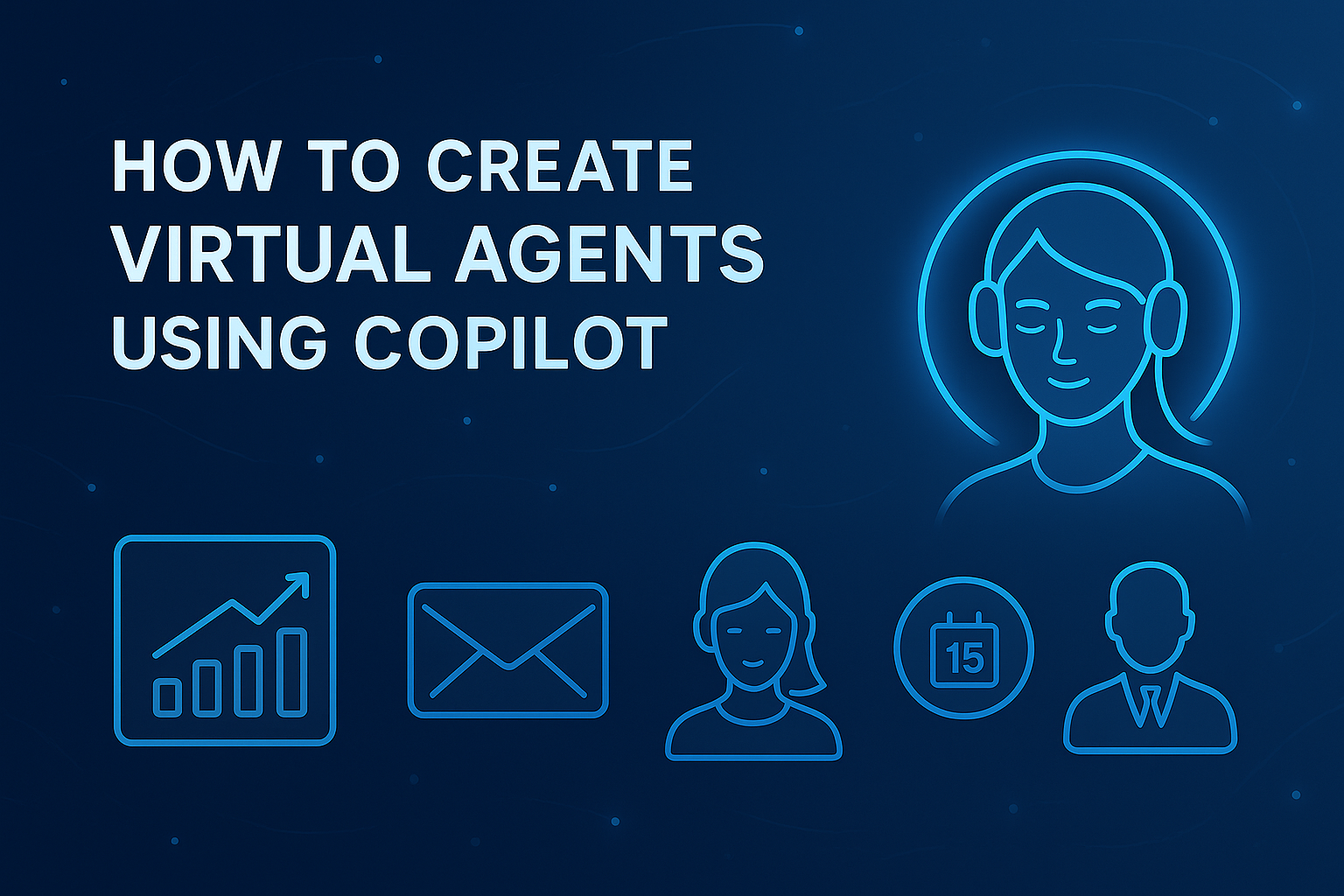
If you’ve opened LinkedIn or been anywhere near the Microsoft site recently, you’ll have done well to miss that virtual agents are all the rage.
No, they’re not coming for your job. Rather, they’re here to help perform the more repetitive and mundane jobs we spend too much time on.
Virtual agents are AI-powered assistants that can perform tasks, answer questions, and automate workflows on behalf of individuals or teams.
Microsoft Copilot Studio provides a no-code, guided experience to build these agents using natural language, templates, and integrations with Microsoft 365 and external data sources.
Whether your goal is to streamline internal operations or enhance customer service, Copilot Studio can help you build intelligent, scalable agents quickly and securely.
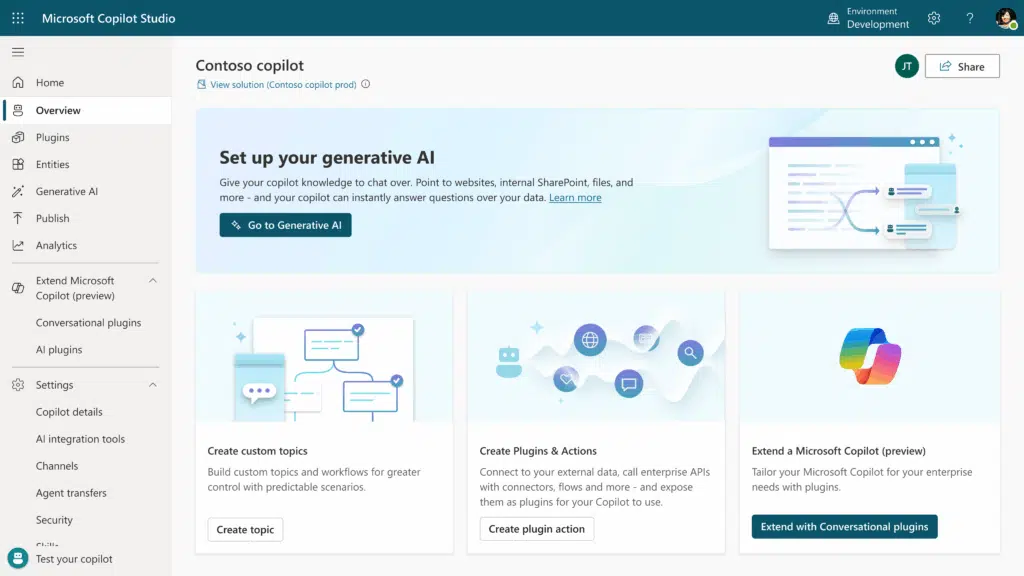
Can you create agents with Copilot?
Yes, you can create agents with Copilot Studio. When doing so, you can:
- Use natural language to describe your agent’s purpose and behavior (with up to 1,000 characters for descriptions)
- Configure knowledge sources like SharePoint, public websites, or Microsoft Graph connectors
- Add capabilities like code interpretation, image generation, or workflow automation
- Test and refine your agent in real time using the built-in test pane
- Set your agent’s primary language during creation (note: this cannot be changed after creation)
What license do I need to create a Copilot agent?
The licensing requirements depend on the type of agent you want to create:
For Microsoft 365 Copilot Agents (integrated with M365 apps):
The Microsoft 365 Copilot license comes in at $30/user/month (annual commitment) or $31.50/user/month (monthly billing).
This requires an eligible base Microsoft 365 licenses likeMicrosoft 365 E3, E5, Business Standard, Business Premium, or Office 365 E3/E5.
Note: These agents only work within the Microsoft 365 ecosystem and cannot be published to external channels.
For Standalone Copilot Studio Agents (external deployment), there are additional associated costs:
- Copilot Studio prepaid message packs: $200/month for 25,000 messages
- Copilot Studio pay-as-you-go: $0.01 per message (requires Azure subscription)
- A Power Platform environment (automatically provided)
How much does a Copilot agent cost?
Pricing varies significantly based on usage and features:
Microsoft 365 Copilot:
- $30/user/month (annual commitment) or $31.50/user/month (monthly billing)
- Requires existing Microsoft 365 base licenses first
- Interactive use of basic agent features by licensed users incurs no additional message charges
Standalone Copilot Studio:
- Pay-as-you-go: $0.01 per message (requires Azure subscription)
- Message packs: $200/month for 25,000 messages
It’s important to note that different features consume different amounts of “messages” and may impact your billing:
- Classic answers: 1 message
- Generative answers: 2 messages
- Tenant graph grounding: 10 messages
- Agent actions: 5 messages
- AI tools: 1–100 messages depending on complexity
What can you use a Copilot agent for?
The use cases for Copilot agents are vast:
- IT Support: Automate ticket triage and resolution processes
- Human Resources: Screen candidates and surface top matches for recruitment
- Legal: Perform contract reviews, identifying risks and compliance issues
- Sales: Deliver training simulations using real-time AI feedback
- Customer Service: Offer personalized product recommendations based on customer data
- Compliance: Conduct checks for marketing and branding standards
- Finance: Automate balance sheet reconciliation processes
Can you use Copilot as a virtual assistant?
Yes, you can use Copilot agents as virtual assistants. While they can be used for all sorts of workflows and business scenarios, virtual assistants are one of the most popular use cases.
When configured properly, they can:
- Automate repetitive tasks like scheduling or data entry
- Answer FAQs using enterprise knowledge bases
- Summarize documents, emails, or meetings
- Integrate with Microsoft Teams, Outlook, and SharePoint
- Trigger workflows using Power Automate or REST APIs
- Provide personalized recommendations based on your organization’s data
New to AI and Copilot? You could benefit from a Modernize Communications workshop.
How to create your first virtual agent using Copilot
Step 1: Initial Setup
- Sign in to Microsoft Copilot Studio.
- Select your Power Platform environment if prompted.
- On the Home page, enter a brief description of what you want your agent to do (up to 1,000 characters).
Step 2: Agent Configuration
Use the conversational interface to define your agent’s details, or manually configure:
- Name: Maximum 30 characters (can’t be changed easily later)
- Primary language: Select carefully as this can’t be changed after creation
- Instructions: Up to 8,000 characters describing behavior and tone
- Knowledge sources: Add SharePoint sites, public URLs, or other data sources
Step 3: Testing and Refinement
- Use the built-in test pane to interact with your agent.
- Refine instructions, knowledge sources, and responses based on testing.
- Configure suggested prompts for Microsoft 365 integration (up to six prompts).
Step 4: Publishing
Once satisfied with performance, click Publish. Then you have three deployment options to choose from
- Demo website for sharing and testing
- Microsoft Teams integration
- Other channels based on your licensing
Once you’ve set up your first virtual agent, we suggest a long period of strength testing and working out what works well and what should be left alone for now.
From here, the possibilities of virtual agents very much depends on your appetite.
How adventurous do you want to be?
The possibilities of virtual agents and Copilot continue expanding as organizations discover new applications.
Current deployments examples include:
- Financial Operations: Automate balance sheet reconciliation and financial reporting
- Talent Management: Assist with recruitment workflows and candidate screening
- Revenue Growth: Deliver personalized upsell recommendations to customers
- Technical Support: Provide comprehensive IT helpdesk assistance
- Legal Operations: Accelerate contract reviews and compliance checking
- Sales Enablement: Simulate realistic sales conversations for training purposes
Free workshop: Microsoft-funded Copilot proof of value
Don’t get carried away with virtual agents too quickly
When you’re comfortable using virtual agents, it’s easy to get carried away. We advise a word of caution for the following:
- Message consumption varies greatly based on features used—plan accordingly.
- Microsoft 365 Copilot agents have different capabilities than standalone Copilot Studio agents.
- Testing is crucial—use the built-in test pane extensively before deployment.
- Language selection is permanent—choose your primary language carefully.
Pertinently, if you’ve not set up this kind of environment before, it can be somewhat alien. Getting it wrong often correlates with projects stalling and never seeing the productivity benefits.
If you’re interested in piloting virtual agents in a controlled environment and would like the guidance of seasoned Microsoft experts, book a call using the link below.