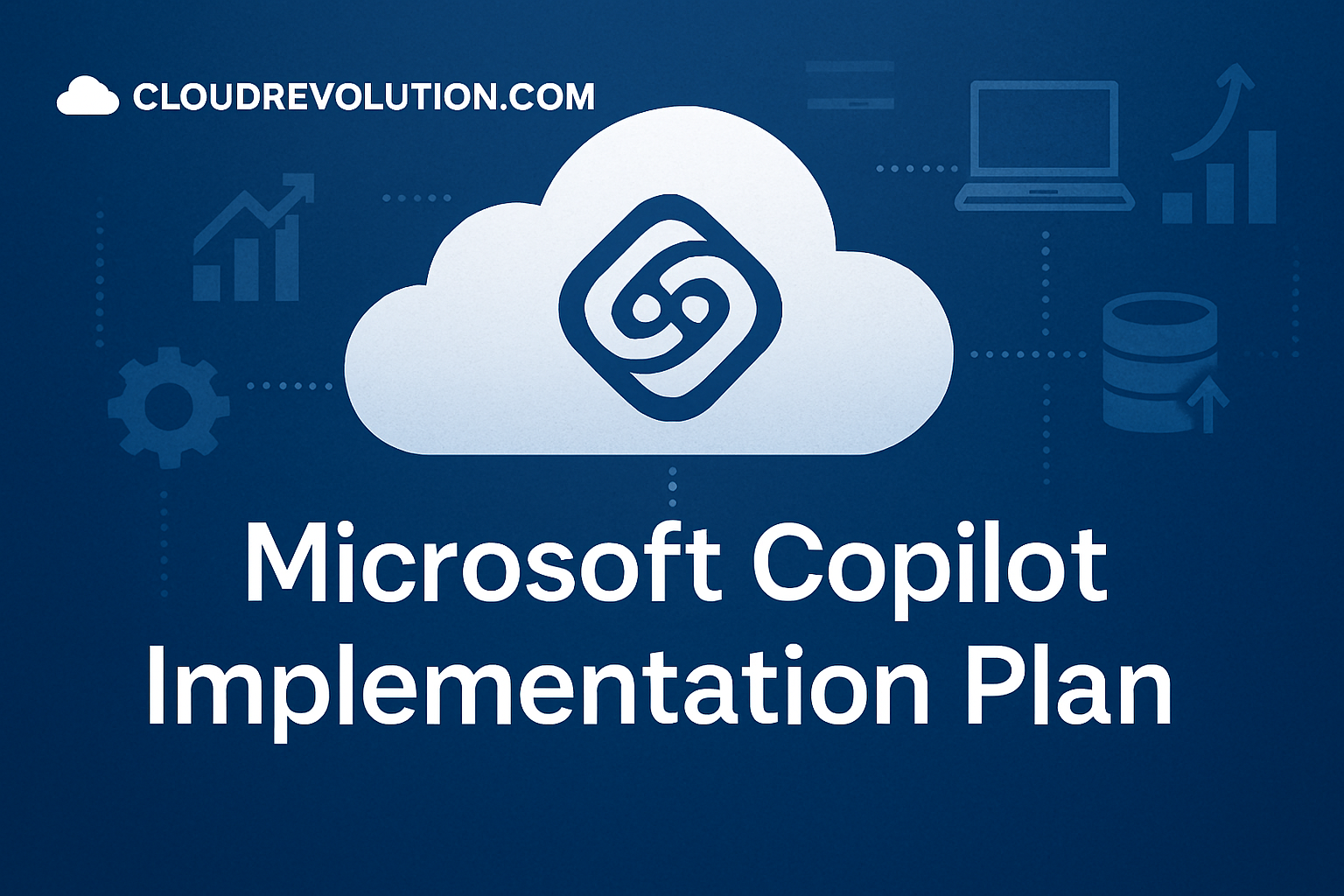
You’re under pressure to adopt Copilot because it seems like the rest of the world is going that way.
All the marketing materials and conference agendas scream Copilot or bust.
But it feels like you’d be rushing into things with your eyes closed.
We’re here to say, you’re not alone.
While the case studies and Microsoft simulations all show tremendous projections and graphs pointing the right way, implementing Copilot will only pay dividends if you approach it in a sensible, methodical manner.
To extend the ROI of your Microsoft Teams investment, Copilot is a key tool to extract all sorts of insights, functionality, and productivity. But it won’t happen but simply turning on a license for all your users.
In fact, that’s exactly where we’ll start in this Copilot implementation plan: Who gets the Copilot?
Use the following guidance as your Microsoft Copilot implementation plan before you start giving users new functionality and hoping for the best.
Pre-implementation Considerations
Before you even think about subscribing to Copilot licenses and making large changes to your business, assess your current state of play…
Licensing and budget
Copilot for Microsoft 365 requires specific licensing tiers:
- Baseline: Copilot + Office 365 E3
- Core: Copilot + Microsoft 365 E3 + SharePoint Advanced Management
- Best-in-Class: Copilot + Microsoft 365 E5 + SharePoint Advanced Management
Ensure your budget accounts for both licensing and enablement resources.
License allocation
It’s at this stage you should start to think about who is going to need Copilot. Will all your user types benefit (or even use) Copilot? Or are there pockets of niche users who are absolutely crying out for it?
Then there’s the question of which Copilot do those users need…
Tom Arbuthnot, Co-Founder of Empowering.Cloud, a community that provides Microsoft insights, advice, and training to IT professionals, says one of the most important things to remember when considering a Copilot is that it’s not the Copilot.
“There’s a massive range of Copilots from Microsoft, other vendors, and custom developed. For the cost, Copilot with commercial data protection is a great starting point for most knowledge workers. If you can drive an ROI from Copilot for Microsoft 365 or one of the many other Copilots depends on the person’s role, tasks and if they adopt the new capabilities.”
Likewise, Patrick Kelly, Chief Technology Evangelist at Zoom, points out that there are probably only a few certain user types that need a Copilot:
“If I were a CIO, I would only buy Copilot for my workforce that were primarily in charge of communication and content creation. I think AI can help a lot in this area and using Copilot to assist users be more creative or to automate mundane tasks would be the only way I can see an ROI on $30 per user per month.”
Technical readiness assessment
Start with a Copilot Optimization Assessment to evaluate your Microsoft 365 environment. Microsoft recommends achieving at least a “Core” readiness level, which includes Microsoft 365 E3 and SharePoint Advanced Management.
Key areas to assess include data architecture, security posture, and governance policies.
If you don’t have these in place for the rest of your Microsoft ecosystem, it’s back to the drawing board and not time to think about Copilot implementation just yet.
Early stakeholder engagement
Like any technology project, it pays to gain buy-in from stakeholders early on. Likewise, your users need to know if there’s a change coming their way.
With your Copilot implementation, we suggest to form an AI council consisting of the following job roles and personalities (this list may be overkill for smaller organizations):
- Chief Information Officer (CIO): Strategic oversight of technology investments and alignment with business goals.
- Chief Data Officer (CDO): Ensures data governance, quality, and readiness for AI integration.
- Head of IT / IT Operations Lead: Manages infrastructure, deployment, and technical readiness.
- Security & Compliance Officer: Oversees data protection, regulatory compliance, and risk mitigation.
- Legal Counsel: Advises on intellectual property, data privacy, and usage policies.
- HR Director or People Experience Lead: Supports change management, training, and employee engagement.
- Business Unit Leaders: Provide use case insights and help prioritize functional deployments.
- Digital Transformation Lead / Innovation Manager: Drives adoption strategy and identifies opportunities for AI-driven efficiency.
- Copilot Champions / Power Users: Early adopters who test, evangelize, and provide feedback from the front lines.
- Change Management Specialist: Ensures smooth transitions, communication, and cultural alignment.
- Learning & Development Lead: Coordinates training programs and upskilling initiatives.
- AI Ethicist or Responsible AI Advisor: Guides ethical use of AI and ensures alignment with organizational values.
In large enterprises, you could argue all these must exist before embarking on your Copilot implementation. For smaller businesses, gauge which are most likely to a) be helpful and b) get buy-in from relevant parties.
Security and compliance
Copilot respects Microsoft Purview sensitivity labels, permissions, and RMS protections.
Microsoft recommends implementing Restricted SharePoint Search and auto-labeling to prevent oversharing during early deployment. International organizations should also consider regional compliance, such as EU Data Boundary regulations.
If you already have established security foundations and stage gates for projects to progress, factor in what may need to change when it comes to the introduction of AI.
Only after these pre-implementation considerations are you ready to move to the planning and implementation phases.
You may also like: Microsoft 365 Copilot Proof of Value Workshop
Microsoft Copilot Implementation Phase
It’s still not quite time to hit subscribe on the Microsoft website. As the old saying dictates, failing to prepare is the same as preparing to fail.
It’s often argued that the planning stage is the most vital part of any technology implementation.
Planning & Preparation
- Goal Setting: Define clear objectives and success metrics. Make sure these are relevant to the user types you’re enabling. E.g. reduce email processing time by 30%, improve document creation speed.
- Resource Allocation: Identify project teams, allocate necessary resources, and schedule training sessions. Schedule training via Viva Learning and Copilot Lab if you’re already utilizing these apps. Also consider SharePoint sites and Microsoft Forms for self-service.
- Communication Strategy: Outline internal messaging and preliminary training for power users. Create a stakeholder matrix to gauge who to keep informed and at what cadence.
Make a decision on virtual agents
While it’s possible to create virtual agents using Copilot, these may not be on your immediate agenda. The original concept behind Copilot was to aid users with content generation and meeting summarization (among other things) rather than the configuration of agents to physically take over those tasks for you.
That said, you may be a business ready to take that plunge early. Make this decision with your AI council and factor into your communication strategy.
Book your free space: Microsoft 365 Copilot Foundations Program
Pilot Deployment
Whether you opt for virtual agents or “basic” Copilot functionality to begin with, we always advise running a pilot with key personnel.
- Pilot Group Selection: Choose departments with high digital maturity and clear use cases. Microsoft suggests starting with roles like HR, Finance, and Operations.
- Pilot Execution: Deploy Copilot in Microsoft 365 apps with limited functionality. Use the Scenario Library (sales example video below) to identify tasks like RFP responses or hiring workflows
- Feedback Collection: Use Microsoft Forms, Teams polls, and Copilot Lab to gather feedback. Monitor usage reports via Microsoft 365 Admin Center.
Full-Scale Rollout
On the completion of a successful Copilot pilot, it’s time to introduce Copilot to the users identified in the pre-implementation phase.
- Scaling the Deployment: Expand to additional departments using insights from the pilot. Assign more licenses and enable advanced features.
- Support Structure: Create a support hub with FAQs, troubleshooting guides, and access to Copilot Lab. Microsoft recommends ongoing enablement via Viva Learning, but stick to any well-used materials and platforms you have in-house if you’re not a Viva Learning business. Introducing two new applications can be overwhelming.
- Monitoring & Evaluation: Track KPIs like productivity gains, time saved, and user satisfaction. Use Microsoft’s telemetry tools and service management plans combined with any internal productivity tracking software and mechanisms.
Thinking about going all in on AI but not sure where to start? Book your 2-day Modernize Communications workshop.
Post-Implementation Support & Optimization
So you’ve finished your Copilot implementation and it’s time to put your feet up.
❌ Wrong.
Sorry to be the bearer of bad news, but while Copilot will bring tremendous productivity and cost benefits (if adopted appropriately), it will require ongoing management and monitoring.
And, like all walks of life, if you subscribe to the concept of continuous improvement, the experience will be better for users, admins, and management alike.
- Training and Onboarding: Ongoing training sessions, webinars, and documentation updates.
- Feedback Loop: Maintain a continuous feedback cycle. Use insights to refine prompts, update governance, and expand use cases.
- Performance Metrics: Measure success using Microsoft’s recommended indicators: first draft creation speed, email processing time, document discovery speed, and overall productivity gains.
While it’s still early days for Copilot, this is not going to become a set-and-forget technology.
Ready to start planning your Microsoft Copilot implementation?
Cloud Revolution helps organizations unlock the full potential of Microsoft Teams and Copilot—guiding you from planning through adoption with seamless, outcome-driven solutions.
As Microsoft Partner of the Year 2023 and a finalist in 2022 and 2024, we’re trusted worldwide to simplify collaboration and maximize ROI.